Welcome to the College
Your IT account should be active after 24hrs of enrolling. If this is the case, then follow the initial IT setup guide below. Once you have followed the guide carefully and you have been successful, follow the MS Teams guide which will give you the ability to see communications sent from staff prior to your arrival at the College.
Please ensure that you join the ‘College ILT Support’ MS Team to get help with our systems
If you are having any initial IT systems issues then email them to SolarSupport@riversidecollege.ac.uk but please make sure that you have given a full 24 hours before you do this. Please make sure that you include your student number, full name, contact number and any additional information about your issue in the email.
Initial IT Setup guide
Click here to read our initial IT setup guide
A quick start guide for Microsoft Teams
Between now and the start of your classes your tutors will be adding you to their MS Teams. Watch this video to get to grips with the basics of MS Teams. Keep an eye on your MS Teams as your tutors may send you important information. Make sure that you join the ‘College ILT Support’ as there will be support videos helping you access College systems.